
[Because, if you haven't written a blog post about Gutenberg, are you even really a Wordpress developer?]
The new version of WordPress opens up opportunities to make websites richer and more creative. But it arrives with a steep learning curve for casual users and widespread compatibility problems for millions of websites.
Read on to learn more about this major update and the approach we've chosen to look after our own clients.
Gutenberg: A long time in the offing
The Wordpress industry spent most of 2018 waiting on the release of WordPress version 5 and its new system for editing posts and pages, Gutenberg.
Gutenberg had been in development since mid-2017 but plans to bundle it with WordPress took far longer than its creators had hoped. This is perhaps unsurprising; there are 38 million WordPress.org websites out there, in endless combinations of plugins, themes and custom code tweaks.
Despite the delay, when it finally landed in December 2018, it caused widespread problems across the millions of WordPress sites it was installed on. Most reputable web hosts didn't force the new software on their customers straight away. Many of the brave sites that did update immediately had compatibility issues. The WordPress team had realised this would happen, and had already released a plugin designed to undo the effects of Gutenberg.
So Gutenberg is, at least in the short term, potentially problematic for your website and your business. Before looking at how you should avoid it though, let's try to get to know it a bit better.
What is Gutenberg?
The Gutenberg software changes how you put content onto your WordPress website.
Instead of the old system of one editing box, with editing controls familiar to anyone who has used Microsoft Word or Google Docs, the new page editor starts with Blocks. In fact, WordPress are now referring to Gutenberg as the Block Editor.
Blocks are sections of content - headings, images, text, contact forms and so on. Gutenberg allows you to arrange these in the page editor and so produce complex page layouts more quickly.
Get to it, how does Gutenberg affect my business?
There's probably two ways this could affect you:
1. If you edit your own website. Gutenberg is completely different to the old page editor and will need some time to get used to. Fortunately there's lots of videos on YouTube already, and thousands of blog posts.
2. Compatibility issues with your themes and plugins. A lot changed under the bonnet with this WordPress update. Lots of themes and plugins, particularly premium ones from established developers, have been updated to play nicely with Gutenberg. But lots haven't.
In either case, there's one route you can try - the Classic Editor plugin. This disables most of the new features in WordPress 5.0, including Gutenberg, and so resolves most (sadly not all) of the glitches that users are experiencing.
The Classic Editor plugin has had a massive uptake, being installed on millions of websites in a matter of weeks. WordPress has outlined plans to maintain the plugin until at least 2022. Even so, it's really only a temporary measure so I've planned carefully to make sure our clients' sites are future-proofed.
(If you need help with your WordPress website, skip down to the last part of this post.)
Are you going to use Gutenberg?
Most reputable Wordpress studios have been using advanced page builders similar to Gutenberg for years now already. While it's great to see WordPress starting to catch up with the professional tools, it's unlikely to affect our workflow anytime soon. If we build your site, you're not that likely to encounter the Gutenberg Block Editor for the foreseeable future.
I'll be making sure we have the expertise here to support our clients, whether we built their site or they took out a Care Plan with us for a site that uses different tools.
Speaking of which...
How are you handling this update for your existing clients?
If you're on a Care Plan, the good news is that I've taken the decision to include this unusually large update for all our clients at no extra cost. This will include installing the Classic Editor too, so very little will really change.
To carry out the update we'll use staging versions of hosted websites to learn about the behaviour of our usual trusted combinations of WordPress software extensions. We use our scale to licence these annually and include them in the cost of Care Plans. It's an economical approach that means our sites are always secure and packed with the latest features.
Once we're happy, we'll take a final backup and start updating WordPress on your live site.
If we find compatibility issues with unusual specific pieces of software that you or your previous developer chose, we'll get in touch with you to agree a plan.
If you want to start using the new Block Editor, we can enable it for you and support you as needed.
If you're not on a Care Plan, but we host your site, you need to urgently address the question of compatibility for your own website. Our hosting systems will soon (potentially before the end of January) have to automatically update your site to WordPress 5, for our own systems' security and to keep us focused on supporting the latest software. If you need help carrying out a managed update and identifying any compatibility problems, get in touch.
Can you check my WordPress website and get it ready for Gutenberg?
Of course! If you're not a Flat Cap client, we offer a flat price website audit to quickly give you a technical and strategic assessment of your site. The insights are usually pretty eye-opening!
If needed we can also carry out safe, staged updates to your site and walk you through the upgrades without any technical knowledge needed on your part.
If you want a website audit, get in touch here.
Summing Up
Gutenberg is a game changer in the world of WordPress. Individuals are going to have access to tools similar to what the pros use. But it's not going to be replacing those more mature page builders, and it's going to upset a lot of hobbyists along the way. The Classic Editor plugin will help lots of people in the medium term.
Our advice? Get your site securely and safely updated ASAP, and embrace the new features.
Leave your questions below!

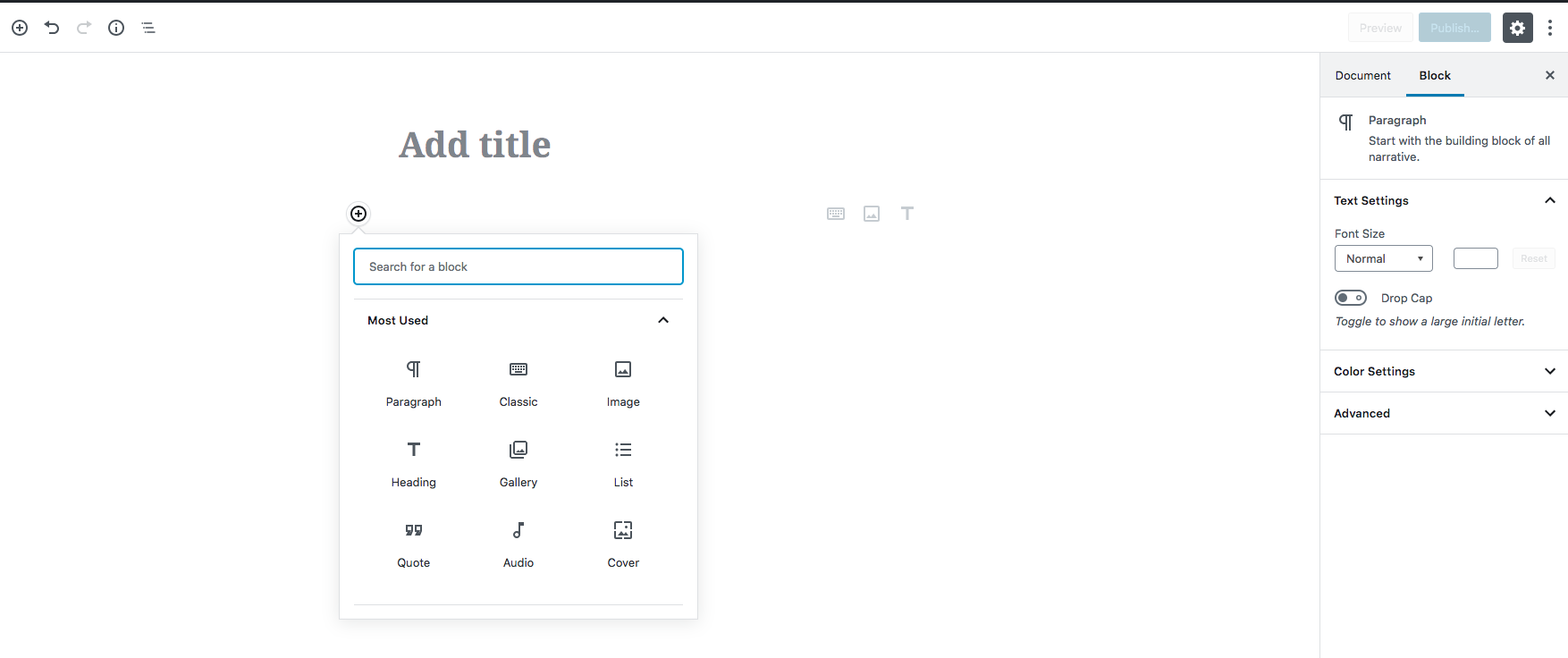

Leave a Reply